Program a Robot Mouse | Coding for Kids
When I saw the Learning Resources Code & Go Robot Mouse Activity Set, I knew we had to try it. Learning Resources sent us one to review. My kids are enjoying programming the robot mouse to travel through the maze. You can read more about our experience below. I get commissions for purchases made through the affiliate links in this post.
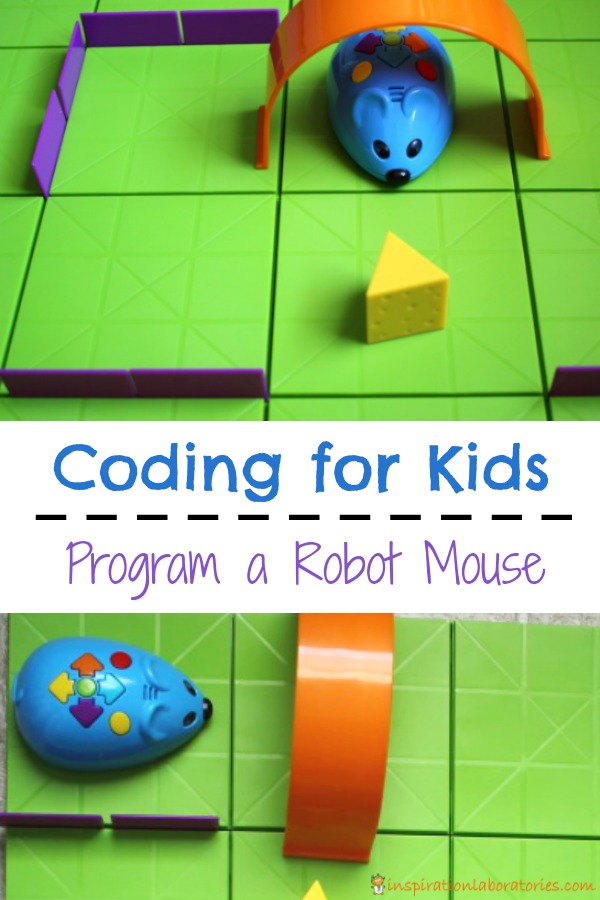
Intro to Coding for Kids with the Learning Resources Code & Go Robot Mouse Activity Set
The Code & Go Robot Mouse Activity Set is recommended for ages 5 and up. The set comes with 16 green maze grids, 22 purple maze walls, and 3 orange tunnels. You can choose one of 20 activity cards to design the maze or create your own. Colby is the blue robot mouse. Push buttons on the top of the mouse to tell it which way to go. The set also comes with coding cards to help you lay out your program. The goal is to help Colby, the robot mouse, travel through the maze to reach the cheese.
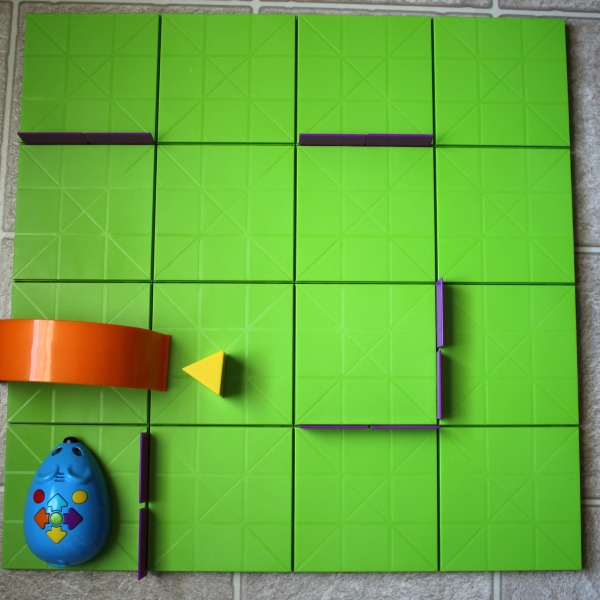
Aiden (age 6.5) had no problem programming the mouse to travel through the maze once I showed him how it worked. Lily (age 2) enjoyed pushing the green button to make the mouse go through the maze after I had already programmed it for her. She liked creating the maze by placing walls and tunnels for the mouse to navigate through.
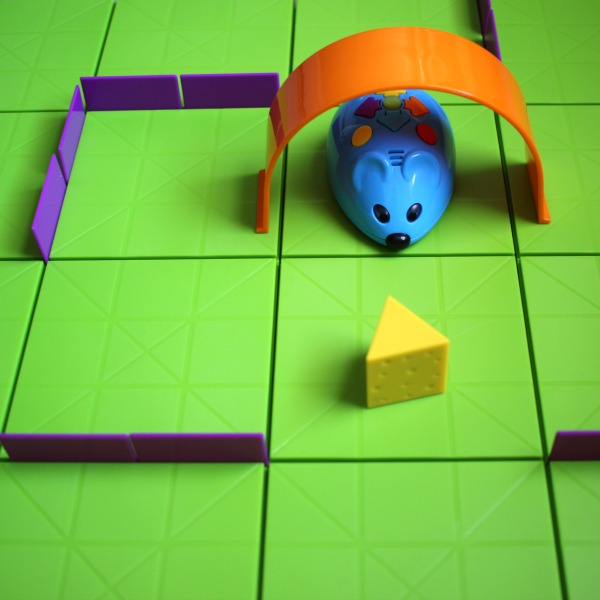
To help my son program the mouse, I had him visualize where he wanted the mouse to go. Use the coding cards to write down the program. The cards have arrows on them that correspond to the buttons on the mouse. The red (action) button causes the mouse to do one of three random actions – squeak, move forward and back, or chirp and light up eyes. You can add these actions in wherever you want. The activity cards also suggest where to add the actions.
At first, Aiden was struggling with program the entire sequence. I had him program one step at a time instead. You can program a step and the press the go button. Now program the second step. Place the mouse back to the start and press go. It will complete both steps. You can continue adding steps and starting at the beginning to check your progress. I recommend using the coding cards with this method. If you make a mistake, press the yellow circle to clear the program and start over. You can read the coding cards to program the mouse again up to the point you made a mistake.

Watch the video below to see the mouse in action. The video also includes the method my son prefers to use to program the mouse. He likes to take the mouse through the maze and program it as he goes. Sometimes he goes a little too fast and makes a mistake.
Programming the robot mouse is a wonderful introduction to coding for kids. It works on if-then logic, problem solving, correcting errors, and critical thinking.
Read This Next
Our robot clean up game is a fun way to introduce coding to kids.
Get Free Science Ideas
Subscribe to the Inspiration Laboratories weekly newsletter. Each issue has exclusive hands-on science explorations for children, a recap of our latest activities, and special resources selected just for you!

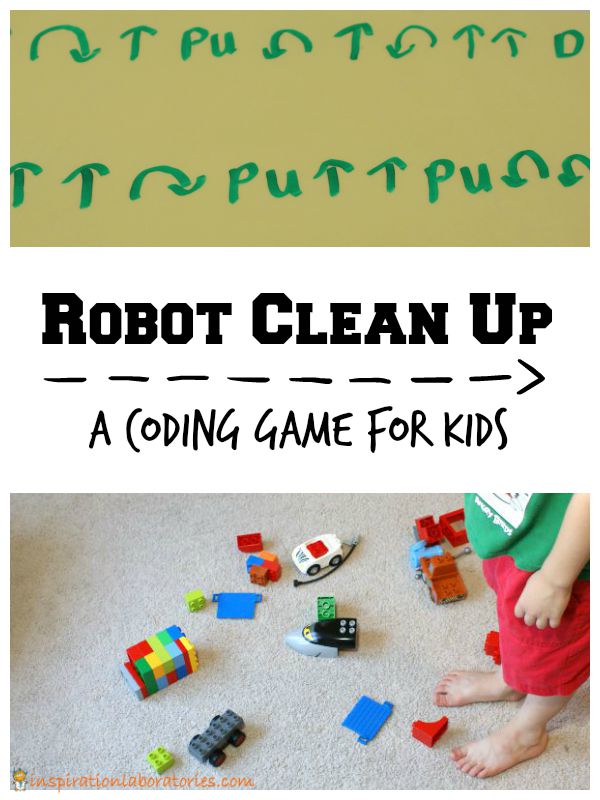
Leave a Reply