Coding for Kids with the Kano Pixel Kit
Learning to code just got a jump start with a rainbow of colors. Kano sent us their Pixel Kit and Motion Sensor Kit in exchange for a review. It’s a fun introduction to coding for kids. Read on to hear about our experience and check out some of the projects we made. I get commissions for purchases made through the affiliate links in this post.
![]()
Coding with the Kano Pixel Kit
I recently introduce my 8 year old to coding in Scratch. He has had a blast coding his own programs and learning how to make games. I knew he would love the Kano coding kits as well.
The Kano Pixel Kit is a lightboard with 128 LEDs. Each LED can be coded to show 1 of 16 million colors. You can create a myriad of color combinations and patterns.
![]()
You start by putting the Pixel Kit together yourself. As you read through the instructions, you’ll learn about the different parts and how they work together to create your light show.
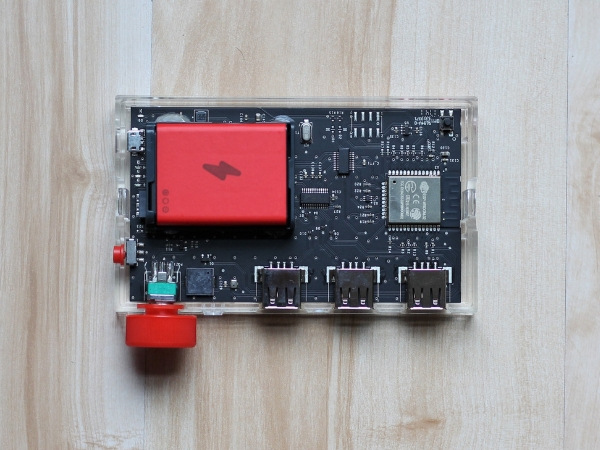
Once it’s assembled, it looks like this.
![]()
Do you see the red dial at the top of the lightboard? It has 5 settings, or modes: games, light shows, and 3 codeable modes where you can store things you have coded in the Kano app.
If you follow the instruction book, you’ll start with Light Mode. Here you get to play with a few different light shows.
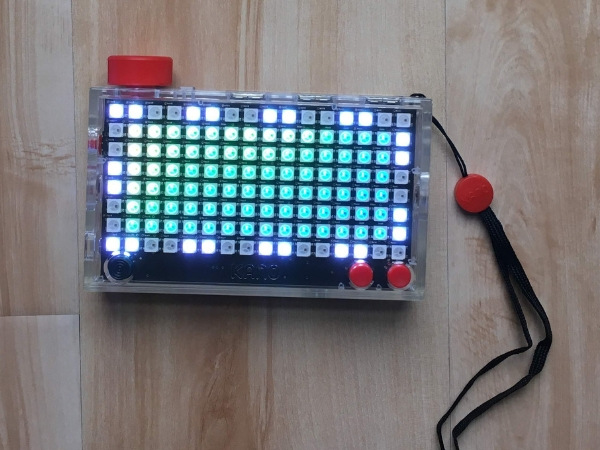
The next mode is Game Mode. Play 3 games: Super Snake, Rainbow Run, and Breakout. The light shows and games allow you to experience some of what you can code yourself with the Pixel Kit.
![]()
When you’re ready, it’s time to code your own creations using modes 1, 2, and 3. You can save 3 projects at a time to the Pixel Kit.
Code your projects using the Kano App. You can download the app from the Kano website.
The Kano App teaching you how to program using drag and drop blocks (similar to Scratch). As you complete the coding challenges, the app walks you through how to code one step at a time.
![]()
They have instructions at the top of the screen and a little dot that shows you were to click. The dot is helpful in showing you what to do, but I wish there was a way to turn it off as you completed more challenges. It seems like an unnecessary crutch.
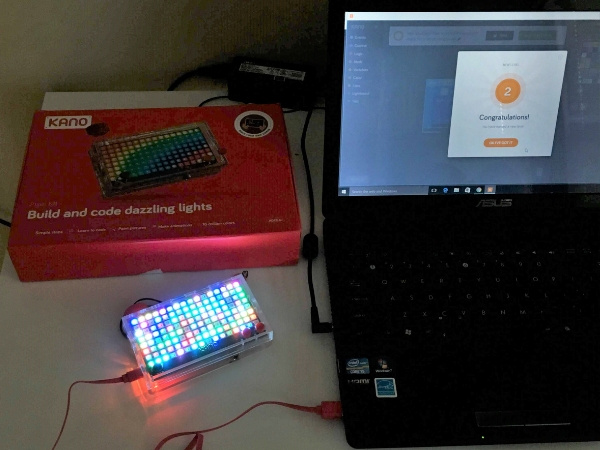
Buy the Kano Pixel kit
Buy the Kano Pixel Kit:
on the Kano website
on Amazon
Coding with the Motion Sensor Kit
Kano also sent us the Motion Sensor Kit. My son has only just started working on the challenges for it. He was eager to code his own project using the Pixel Kit and the Motion Sensor Kit.
Once he learned how to use the Motion Sensor Kit, he got to work creating a monster eye animation that starts when you walk by it. It pauses when you get close. We attached the motion sensor to the top of the lightboard.
![]()
Watch the video to see my daughter demonstrate how it works.
Buy the Kano Motion Sensor Kit
Buy the Kano Motion Sensor Kit:
on the Kano website
on Amazon
Kano currently has a Computer Kit (build your own computer with a Raspberry Pi 3), Computer Kit Touch (build a touchscreen computer), the Pixel Kit, and the Motion Sensor Kit.
We also love the Harry Potter Kano Coding Kit. (Check out our full review.) Build a wand and learn to code with it.
Available October 4, 2019 will be Kano’s Star Wars The Force™ Coding Kit. It takes the Motion Sensor Kit to the next level with a cool Star Wars theme.
Also coming in late October 2019 is the Kano PC. Build your own Windows 10 PC. The touchscreen tablet/laptop will teach you how the computer works. Then, you can learn to code, play games (and hack some of them), or use any of the millions of apps compatible with Windows 10.
More Coding Activities for Kids
Looking for screen-free ways to introduce kids to coding?
- Try a simple robot clean up game.
- Or play a screen-free coding activity for preschoolers inspired by the book, Are You My Mother? by P.D. Eastman.
Check out all of our coding blog post here.
Subscribe to the Inspiration Laboratories newsletter. Each issue has exclusive hands-on science explorations for children, a recap of our latest activities, and special resources selected just for you!



Leave a Reply