Kano PC Review
Build your own computer with the Kano PC. Switch between tablet and laptop modes. It’s the perfect first computer for kids. Kano sent us their Kano PC in exchange for a review. Read my thoughts below.
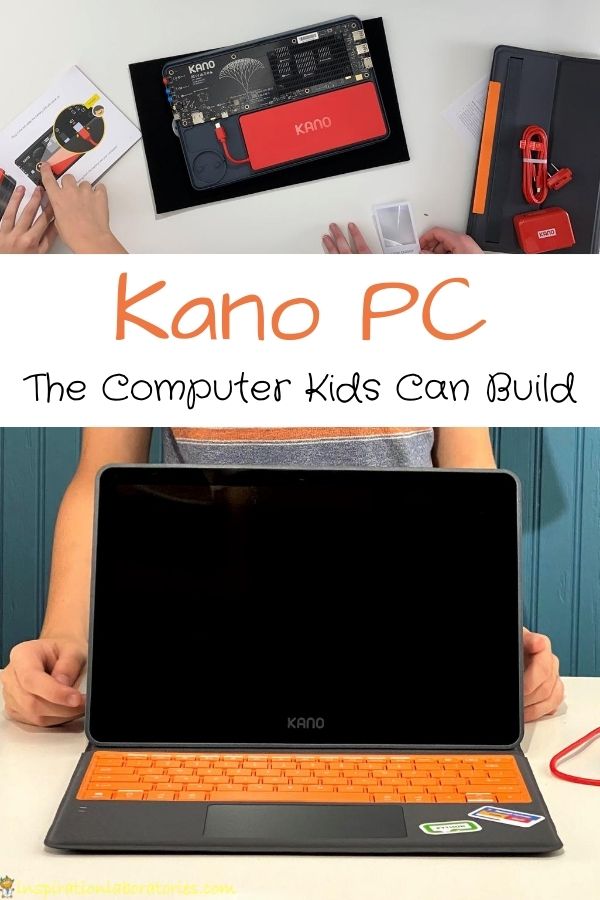
Kano PC Review
Until this year, Aiden had been using an old laptop to code and play around on in addition to his iPad. When schools moved to virtual class in the spring, it was apparent Aiden needed to upgrade.
I was thrilled when Kano offered to give us a Kano PC to review. It is designed to be competitive with a Chromebook, but it has all of the conveniences of a PC operating system.
Pros of the Kano PC
In my opinion, Chrome OS is fairly limited, but it’s often enough for kids. Chromebooks rely on the cloud for data storage and apps. The Kano PC doesn’t have the same limitations. It runs Windows 10 Home. You can install any programs you would on a higher end laptop, and you have ample space to save files locally.
The price point is affordable. At $299, it’s less than the average Chromebook.
The Kano PC has an 11.6″ touchscreen and can be used as a tablet without the keyboard.
The Kano PC is fast and has a long battery life of 10 hours.
Several apps come preloaded on the Kano PC. Kano Software Studio + Projects, Paint 3D, and Microsoft Edge are already installed. You can access thousands of other apps via the Microsoft Store.

Kano PC Technical Specs
Processor: Intel Celeron N4000 Dual Core 1.10 GHz
Memory: 4GB RAM DDR3L
Storage: 64GB (eMMC) – Upgradable via Micro SD slot
Connectivity: 2 x USB 3.0, 1 x USB C, Wi-Fi 802.11 b/g/n Dual Band 2.4Ghz and 5Ghz, Bluetooth 5.0
Display: 11.6″ touchscreen. Resolution: 1366 x 768, 720p HD
Audio: 3.5mm Headphone Jack, 3.5mm Speaker Level Jack, 1x Microphone
Video: 1x HDMI port
CPU score: 225
Disk Write Speed: 164 MB/s

Cons of the Kano PC
There are a few downsides that you’ll want to know about before you choose this Kano computer.
It makes a better laptop than it does a tablet. Because the computer is made for kids to build, the tablet is thick. I find it cumbersome to hold. However, Aiden wasn’t deterred by this. He prefers laptop mode anyway.

My second complaint is the lack of webcam. Most laptops and tablets come with a built-in webcam. The Kano does not. I’m guessing this is again due to the fact that kids put together the computer. The webcam may have been troublesome for an easy build.
Kano does have an external webcam available for purchase for $29.99. It has impressive specs that are better than most internal webcams.
Read more about our webcam review below.
My last downside of note is the short power cord. Most laptops have longer cords. However, the Kano PC does have a long battery life. It touts a minimum of 10 hours.
If your child likes to use an external mouse, Kano has one that you can build. The Kano mouse has click in, click out parts that allow you to see how the mouse works. Aiden liked that it was slightly smaller than a regular mouse – perfect for kid-sized hands.

Build Your Own Computer
The coolest part is that you get to assemble the computer yourself. The case is clear so you can see inside.

Learn about the inner workings of the computer as you add in the power and speaker.
Use the provided magnifying glass to examine the circuit board.
Click the tablet into the keyboard and get to work with your new PC. Kortana will walk you through the Windows setup process.
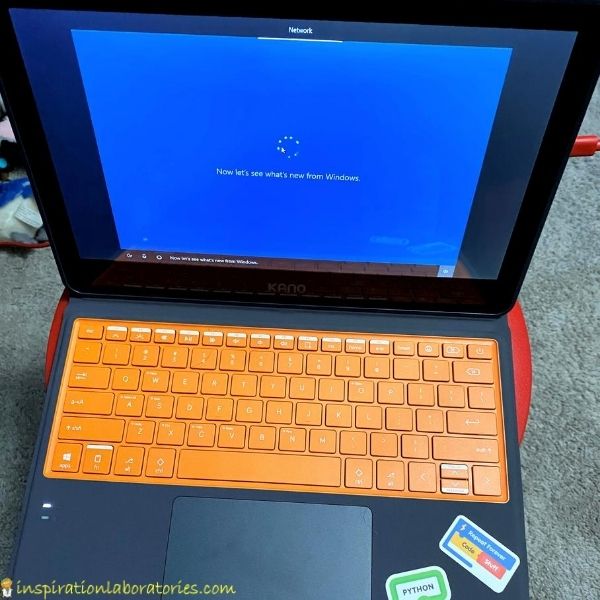
Buy the Kano PC from Kano.me or from Microsoft.
Kano Webcam
The Kano webcam fits perfectly at the top of the Kano PC. It’s flexible neck allows you to adjust the camera view. There is also a macro setting that can zoom in on things.

The webcam has an LED light for low light conditions. However, we didn’t find it to be very bright.
Kano Headphones
Among Kano’s latest additions are buildable headphones. The Kano headphones can be wired or wireless with Bluetooth capabilities.

Kano PC Home Learning Bundle
You can grab all 4 Kano PC products in a bundle together for $40 off. Check out the Kano PC Home Learning Bundle here.
Read More of Our Kano Product Reviews
Harry Potter Wand Kano Coding Kit
Star Wars and Frozen 2 Coding Kits
Kano Pixel Kit and Motion Sensor Kit
Subscribe to the Inspiration Laboratories newsletter. Each issue has exclusive hands-on science explorations for children, a recap of our latest activities, and special resources selected just for you!

Leave a Reply