Push Button Light Up Card
Simple LED circuits add a cool touch to a standard greeting card. Add lights to make your card extra special. We made a push button light up card with a lantern. This goes well with our camping gift for Father’s Day sponsored by Energizer headlights. Download the printable and put together your own awesome card, too.
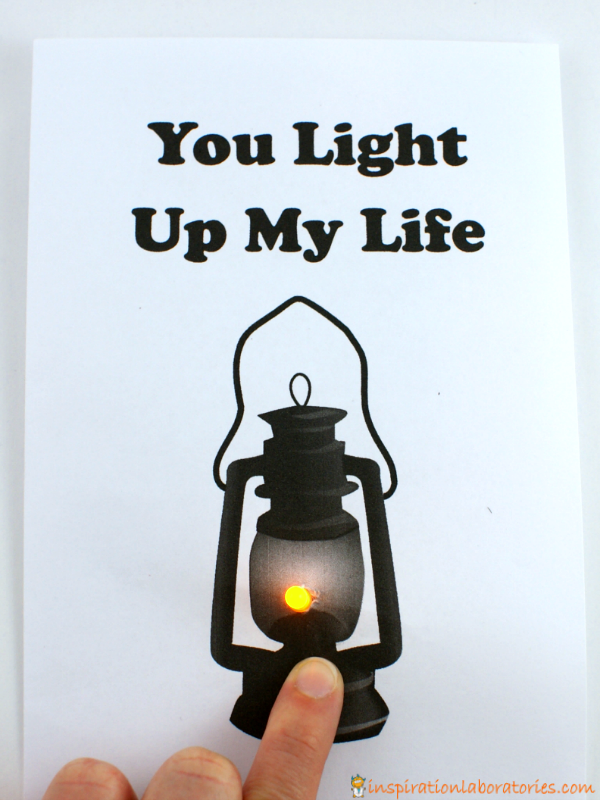
Push Button Light Up Card
Left Brain Craft Brain has been adding lights to their cards for a while now. Have you seen their latest light up card for Father’s Day? The Star Wars theme is super cool. I wanted to be able to turn on and off our lantern card so I figured out a simple way to make a push button for it.
How to Make the LED Push Button Circuit
Safety Note: This circuit has small parts (including coin batteries) that are harmful if swallowed and may pose a choking hazard. Adult supervision is required. This card is not recommended for young children. Use your discretion.
You’ll Need:
- LED light
- CR2032 coin battery
- electrical tape
- scissors
To make the LED circuit, you simply connect an LED to a coin battery. The longer side of the LED is the positive side. Place the longer side against the positive side of the battery. Wrap some tape around the connections to hold the LED in place. This will keep the light on the entire time.

To create the push button, we need to make a slight modification. Place a piece of electrical tape over the positive side of the coin battery leaving the bottom of the battery uncovered (just like the picture above).
Now when you place the LED onto the coin battery, the electrical tape is in the way of the circuit. Press down the positive side of the LED to make contact with the battery. It lights up. You can bend the LED up if you want the light to point up.
Watch the video.
Now add the push button LED circuit to your card. Download the light up card printable. Make a hole where the light will go.
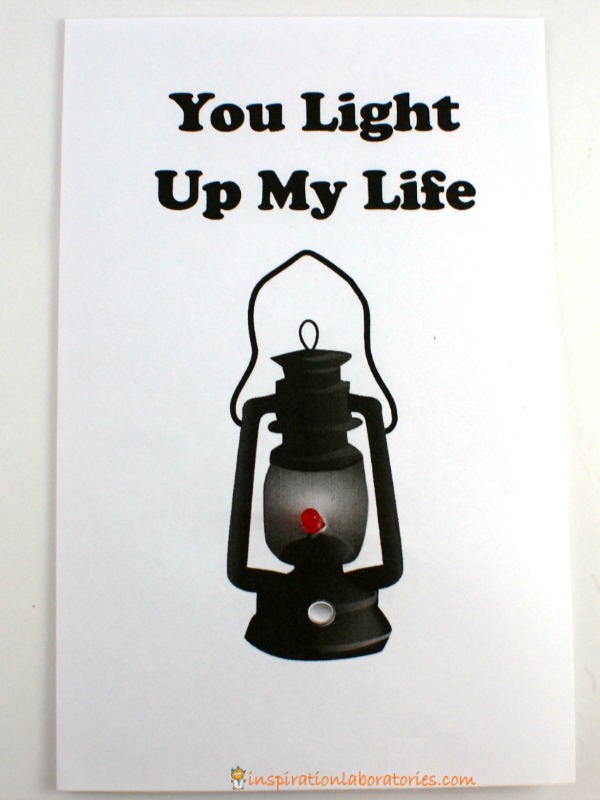
Put the LED through the hole and tape the circuit in place.

When you press the button, the LED will light up. Changing the color of the LED changes the color of your light. Do you want a red flame or a yellow one?
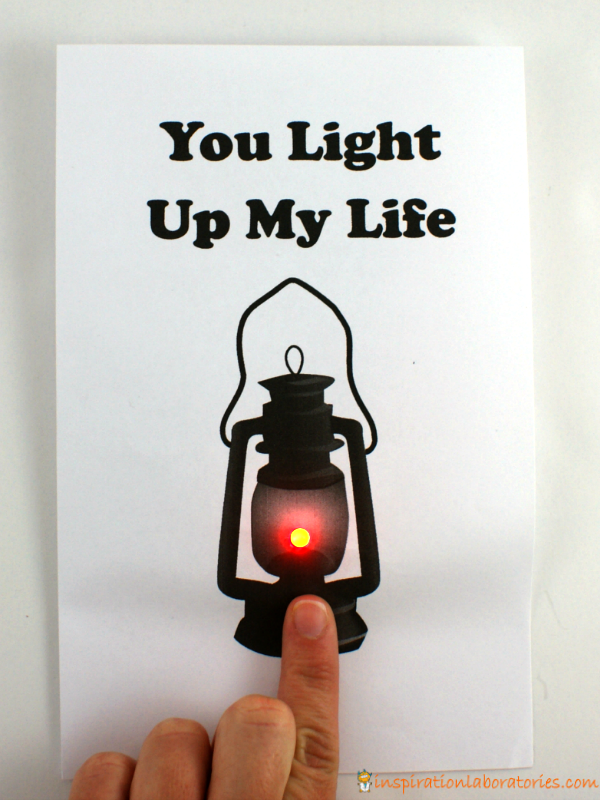
Add another piece of paper to the inside of the card to cover up the circuit. Aiden chose a black piece of construction paper. He wanted it to be night. He drew stars and wrote Happy Father’s Day.
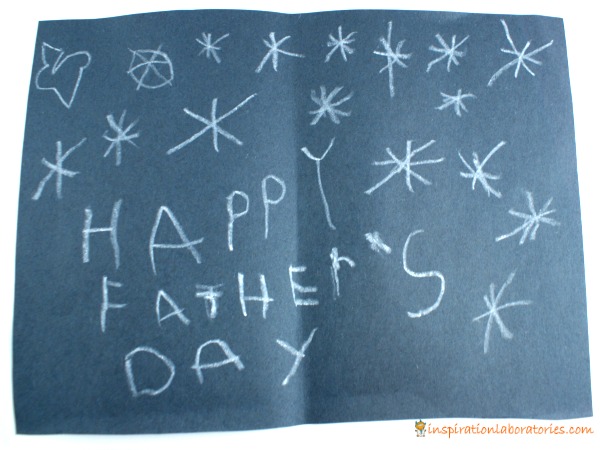
Super cool. Super fun.
More Father’s Day Ideas
- Camping Gift Ideas for Dads (post sponsored by Energizer headlights)
- New Books for Father’s Day – books that have come out in the last year
- Our Father’s Day Tradition | Gift Ideas for Dad – The list of books we have given over the years plus great suggestions for others.
Do you subscribe to the Inspiration Laboratories weekly newsletter? Each issue has exclusive hands-on science explorations for children, a recap of our latest activities, and special resources selected just for you!
![]()

Leave a Reply