Disney Imagicademy Party
We had so much fun at our Disney Imagicademy party this weekend. We invited lots of friends over for a special rocket themed play date and tested out the new Mickey’s Magical Math World on the iPad. Check out our activities and read about the fun we had with the app below.

Disney Imagicademy Party
As the kids arrived, Aiden handed them their bag of goodies. Everyone had fun coloring their own puzzles and putting them together.
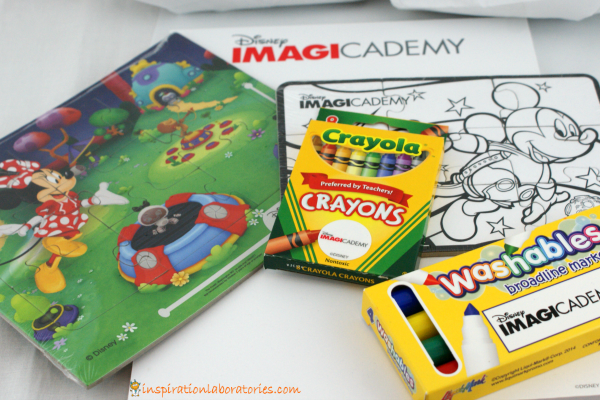
One of Aiden’s 3 year old friends colors her Mickey puzzle below.

They also tried their hand at drawing Mickey.
Practicing drawing Mickey at our #DisneyImagicademy play date. #CG #sponsored A photo posted by Trisha (@inspire_labs) on
Building Rockets
The kids put together their own cardboard rockets. They could have created anything with the painted cardboard tubes, construction paper, red tissue paper, tape, and glue. Aiden wanted to make a rocket, so his friends did, too. Here are just a few of their cool creations.

There was also a shape rocket sticky wall where kids could build rockets again and again. (More on this tomorrow.)
Snack Time
In addition to rockets, our party was all about numbers and shapes and Mickey. We had circle turkey and cheese roll-ups and square peanut butter and jelly. We had Mickey Mouse cheese and Mickey Mouse yogurt. We also enjoyed carrots, grapes, strawberries, cranberry lemonade, chips and homemade salsa. I made brownie roll-out cookies (like the ones I made years ago for Aiden’s airplane birthday party). The cookies were cut into circles, squares, triangles, and numbers.
Mickey’s Magical Math World
After rocket building and snacks, it was time to test out Mickey’s Magical Math World on the iPad. Disney sent us an Apple TV so we could Air Play the app on the TV for everyone to see.
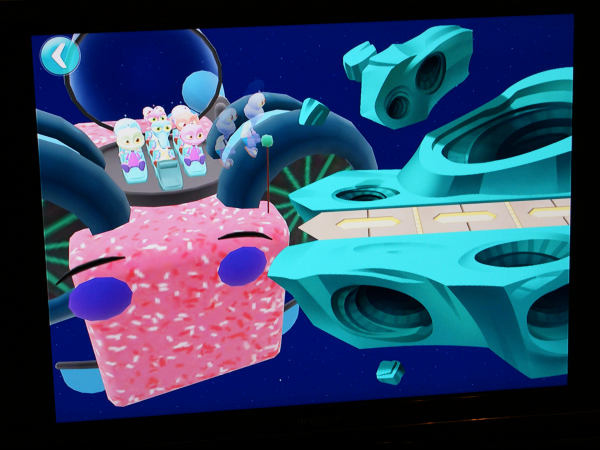
Aiden went first to show them how it worked. Then, they all took turns. They were absolutely awesome at waiting for their turns and watching their friends play. During the app exploring time, the kids also worked on their puzzles, drew pictures (Elsa made an appearance on someone’s doodle pad), built more rockets, and ate more snacks. It was fun and laid back.

The app was well received by all of Aiden’s friends. We had children between the ages of 3 and 8 at the party.
Mickey’s Magical Math World is a free app for the iPad. There are 5 in-app experiences hosted by Mickey, Minnie, Donald, Daisy, and Goofy. The free version allows a trial of each of the in-app experiences. You can purchase additional levels to extend the play.
Mickey’s Super Rocket Shapes – Take off from the Rocket Dispatch Dock and fly to different planets. Work on matching skills and number recognition. Head to the Rocket Fix Up Shop and help Mickey fix rockets by matching the shapes to the correct spot on the rocket (like tangrams), rub rust off the rocket, place bandages on the rocket to repair oil leaks, and clean up the oil.

Minnie’s Robot Playground – Help Minnie take care of and train baby robots. Design the look of the playground equipment and robot’s features. Count forward and backward to 10 as the robots play. Draw numbers in the sandbox and build sand castles. Play with the robots on the monkey bars by repeating patterns. There is lots to explore at the Robot Playground!

Donald’s Number Launcher – Help aliens wake up Donald from his nap. Use a number line as a guide and launch the aliens onto different animated bouncers with the ultimate goal of landing on Donald. This was everyone’s favorite game. They laughed every time Donald woke up!

On the couch in the picture above, you’ll notice a box ramp with Disney cars. They had fun racing cars down the ramp. It’s an easy activity that all kids seem to love.
Daisy’s Bedtime Countdown – At first glance, I didn’t think much of this experience. I thought the sleepwalking aliens were a little strange. The children really liked it, however, and it does work on some good math skills. (Aiden says it’s his second favorite after Donald.) Help the sleepwalking aliens get back to their beds by counting sheep, directing the aliens, and removing objects from the alien’s path. The objects go to the recycling room where children practice more counting skills and send the objects off to Goofy’s Recycling Center.
Goofy’s Recycling Center – Children will recycle garbage and make a smoothie, snacks, or jet pack fuel. Match the shapes or colors and watch the aliens reactions.

More from Disney Imagicademy
The Mickey’s Magical Arts World app is now available in the Apple App Store. Disney Imagicademy has done a great job so far. I’m looking forward to seeing the rest of their new product line.
Be sure to check out the Disney Imagicademy Parents App. The Parents App connects with Mickey’s Magical Math World It provides parents on-the-go access to their children’s Disney Imagicademy creations, tips for extending the learning experience, opportunities to encourage progress, and the ability to share accomplishments with family and friends. You can download the free app on your iPad or iPhone. I love the hands-on activity ideas in the app. There are art projects, science and math ideas, and more. Get the words to the Diamond Song played on the radio in Mickey’s Magical Math World. “A diamond is a rhombus. A rhombus is a diamond…” It’s a cute little song.
Have you tried Mickey’s Magical Math World? What did you think of it?
![]()
I was selected for this opportunity as a member of Clever Girls Collective and the content and opinions expressed here are all my own.

Leave a Reply