Code Your World | Intro to Coding for Kids with 4-H NYSD
Are you looking for an easy intro to coding for kids? Try Code Your World, the 2018 4-H National Youth Science Day challenge. Learn computer science through hands-on activities with and without a computer. This post is sponsored by the National 4-H Council as part of an Influencer Activation for Influence Central and all opinions expressed in my post are my own.
![Code Your World sponsored by #4HNYSD [ad] Join the challenge for the 2018 4-H National Youth Science Day. Create an event with your group in a classroom, clubs, home, or afterschool space. #InspireKidstoDo #IC Code Your World sponsored by #4HNYSD [ad] Join the challenge for the 2018 4-H National Youth Science Day. Create an event with your group in a classroom, clubs, home, or afterschool space. #InspireKidstoDo #IC](https://inspirationlaboratories.com/wp-content/uploads/2018/08/Code-Your-World0.jpg)
Code Your World | An Intro to Coding for Kids with the 2018 4-H National Youth Science Day
Each year 4-H celebrates 4-H National Youth Science Day (4-H NYSD) on October 1st. The goal of the initiative is to inspire kids everywhere to get interested in STEM (science, technology engineering and math) through hands-on challenges and events. 4-H NYSD events will be taking place throughout the month of October in classrooms, clubs, homes, and afterschool spaces across the country. Everyone is welcome to join in! Learn more about hosting an event for National Youth Science Day here.
Code Your World is the 2018 4-H National Youth Science Day challenge. Kids can get involved in Computer Science through fun hands-on activities with or without a computer. Developed by Google and West Virginia University Extension Service, the four-part challenge teaches kids Computer Science and coding skills through cool topics like digital animation, gaming, and dance.
Coding and Computer Science is at the forefront of the current STEM movement. This is because it’s such an integral part of our modern world. From the food we eat, to the gadgets and toys we use, to the medicine we rely on, computer science helps make it possible. Learning Computer Science will help young people understand the world around them, and it will help them find success in the careers of tomorrow.
Animate a Name with CS First
Animate a Name is the one activity that requires a computer. You can complete the activity with access to the Internet or the Code Your World kit comes with a USB drive loaded with the necessary resources.
4-H and Google teamed up to create a CS First activity called Animate a Name. Animate a Name teaches kids the fundamentals of coding using Scratch (a programming language that uses drag and drop blocks to write the code). Kids learn to make a name come to life through animation, sound, and music. The name can be anything – a nickname, the name of a favorite sports team, a place, activity, or any word really.
My 8 year old first chose to animate his name (Aiden). You start by adding sprites, which are letters or images that can be animated using different scripts.
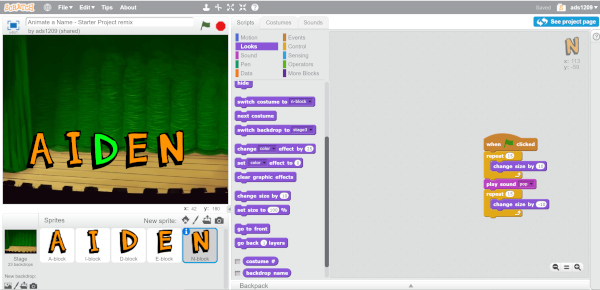
Each sprite (in this case the letters in Aiden’s name) can be programmed to do different things. The sprite’s action can start when you click on it or when you click on the green flag. In this way, you can make the animation interactive or watch it play all at once.
The CS First curriculum has videos that you can watch to learn how to program the sprites to do different things.
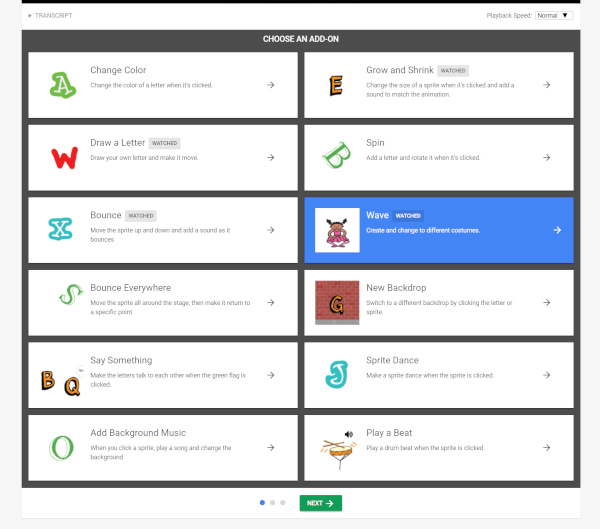
The Code Your World kit also comes with cards for a bunch of sample actions. My son found the cards super helpful for referencing how to create a script.
Watch the video below to see Aiden’s first project.
Aiden didn’t stop with animating his name. He chose a few other words to animate as well. There are a lot of options for backgrounds and images in Scratch. You can even draw your own things.

My son thought it was really cool that he could turn the letters into different images like planets and add sounds and text. He created full conversations for his letters to have.
The video below showcases more of what the program can do.
Animate a Name does a great job of teaching kids how to code with a high interest activity. The step by step instructions make it easy for people with no coding knowledge, too.
Coding Challenges without a Computer
Computer Science isn’t just about coding on a computer. The hands-on activities in Code Your World teach kids essential life skills like problem solving, teamwork, and resiliency that will help prepare them for college and career. The 3 unplugged coding challenges each work on different computer science skills. Throughout the challenges computational thinking skills are practiced. Kids will learn how to break problems down into smaller problems. They will work on pattern recognition, sequencing, and algorithm design.
The first unplugged coding activity is called Code Your Dance. The goal is to write a program for the Chicken Dance and then a dance of their own creation. Kids get to write instructions for the dances and turn those instructions into code.
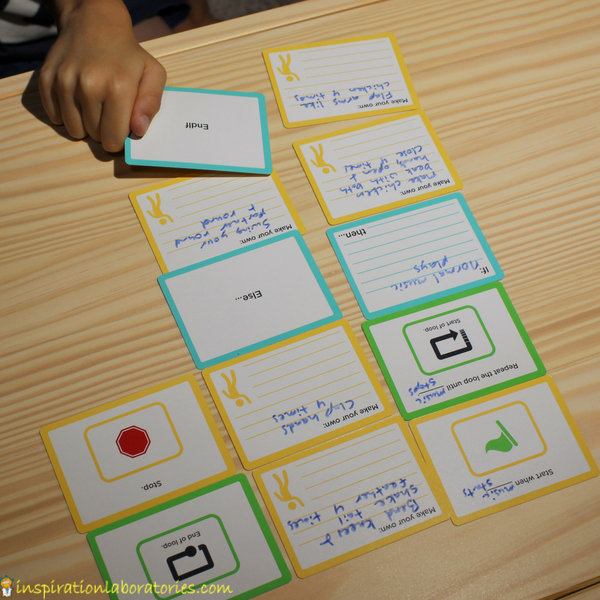
This activity is similar to other types of offline coding games that have you follow directions in order to complete a task. The cards are written in a way that mimics Scratch, so if you do the Animate a Name activity first, your group will already be familiar with the language. With that said, this activity alone does a great job of introducing the coding language, so doing Animate a Name first or having previous coding experience is not needed to be successful and have fun with this activity.
Artificial Intelligence is the second unplugged computer science activity in the Code Your World kit. In this activity kids learn about how artificial intelligence (AI) can be used in decision making. Rock, Paper, Scissors is used as the teaching tool. Dice and coins serve as a random number generator for the AI. The number rolled or the combination of coins flipped represents what the AI will choose in the game of Rock, Paper, Scissors.
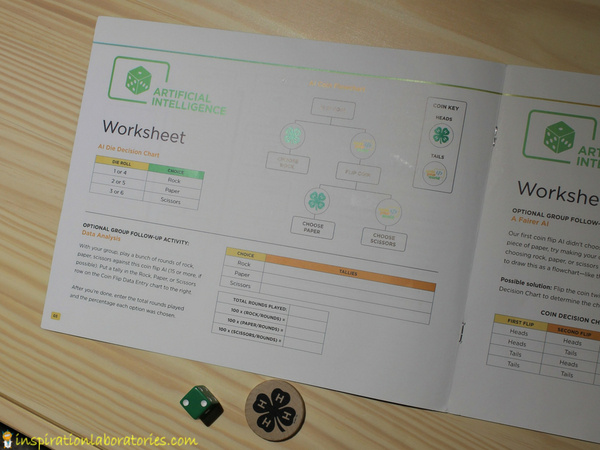
Color Your World is the third unplugged computer science activity. In Color Your World, kids work on pattern recognition skills in order to color a map using the fewest number of colors possible. This puzzle was intriguing to my 8 year old. He set to work and completed the challenge. We talked about the patterns he saw and the strategies he employed in order to determine what colors to use.

Accept the Challenge
Join this year’s 4-H National Youth Science Day challenge. Learn more about Code Your World here.

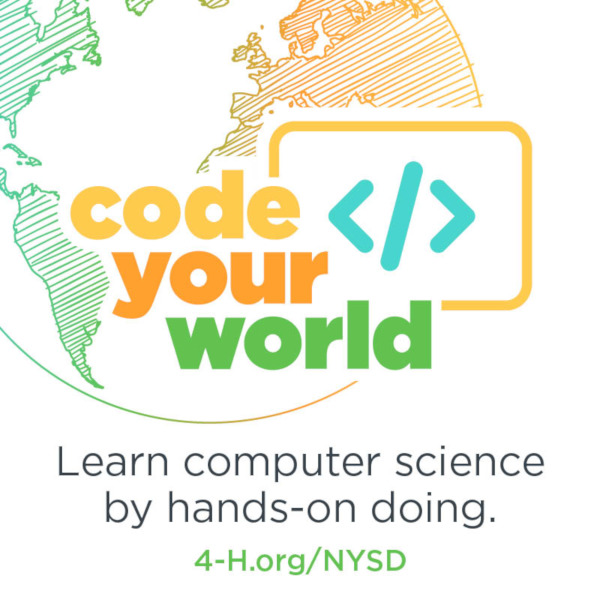
Leave a Reply