Build and Code Your Own Robot with the JIMU Robot FireBot Kit
Thank you UBTECH’s JIMU Robot for sponsoring this post. JIMU Robot kits are a fun way to bring robotics into every kid’s day to day. The system relies on three steps: Building, Coding, and Playing. Robot kits from UBTECH offer a wide variety of challenging builds for the curious children in your lives. With JIMU Robot, kids 8+ can engage in STEM learning with their award-winning interactive robotic building block system!
It’s no secret that we love robots here at Inspiration Laboratories. We have many robot activities and plenty of robots to recommend for building, coding, and playing. Today we’re taking a look at a new robot from UBTECH Robotics. Learn how you can build and code your own robot with the JIMU Robot: FireBot Kit.
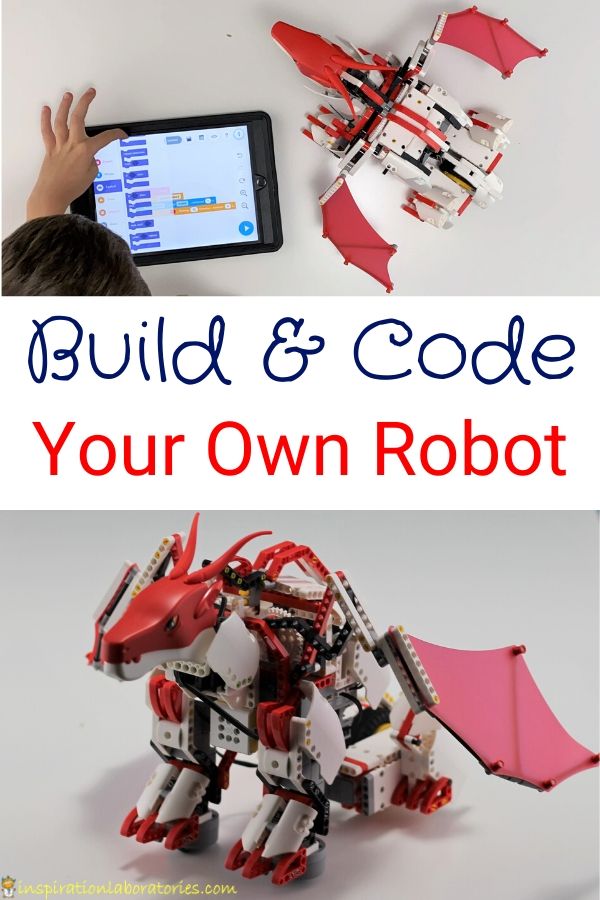
Build and Code Your Own Robot with the JIMU Robot FireBot Kit
STEM (Science, Technology, Engineering, and Math) skills are increasingly important in today’s tech-focused world. I love that JIMU Robot kits introduce kids to basic STEM concepts in a way that’s fun and engaging. Through building the robot piece by piece, kids can see how the robot was engineered and designed. Once the robot is complete, kids can learn to code using the JIMU app. If your child is already familiar with block-based coding (like with Scratch), he or she can dive right in and begin programming the robot with his or her own code.

UBTECH has a variety of JIMU Robot kits that will appeal to different interests from mythical creatures such as dragons and unicorns to sports-themed competitive robots. Knowing my kids’ love for dragons, I asked to review the FireBot. This kit will ignite your children’s passion for robotics and STEM learning by transporting them to a magical world. They’ll be able to code actions in the FireBot to make it come to life. Make the LED light in the FireBot’s snout glow fiery red or icy blue as its jaw opens or closes. Program the touch sensor on the FireBot’s chest to make the dragon drive while flapping its wings.
Get the JIMU Robot FireBot Kit here.
How to Build the JIMU Robot FireBot Kit
First, you’ll need to download the JIMU app.

The app has step-by-step building instructions. You can rotate the 3D build view so you can see 360° around the robot. This makes it easy to see exactly where the pieces go.

Next, open the box and follow the directions in the app to get building. You’ll want to set aside some time for this build. There are a lot of pieces. This robot kit is recommended for girls and boys ages 8 and up. I would say that’s pretty accurate. Aiden is almost 10 and he easily built the FireBot on his own. I stayed right by in case he needed any help. Occasionally, he would ask for my assistance, but he didn’t really need it.

Aiden is very familiar with following directions to build things like this. Your children may need more assistance depending on their skill level. That’s totally okay. It makes it a family activity. Have fun building the FireBot together.

Playing with the FireBot
Once the FireBot is built, you can start to play immediately. Choose Controls from the JIMU app to get a remote control screen like this.
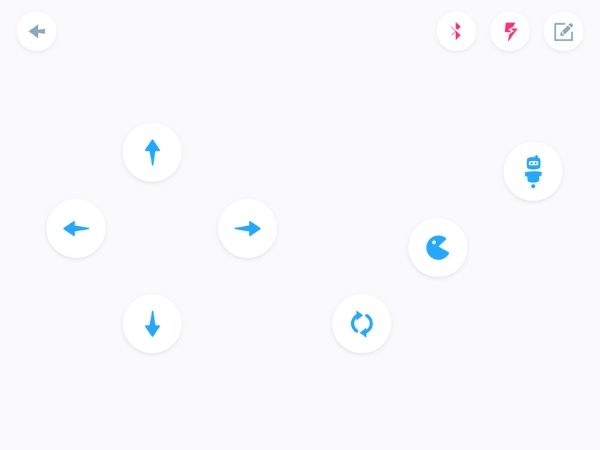
You can also choose Action from the JIMU app to explore different pre-programmed actions the FireBot can do.
Coding with the FireBot
What makes this robot most awesome is the ability to code it to complete a set of actions. This is how you make your FireBot dragon robot come to life.
Select Code from the JIMU app to begin coding. There are a handful of programs to get you started. Select the button that looks like a menu or list at the top of the screen.
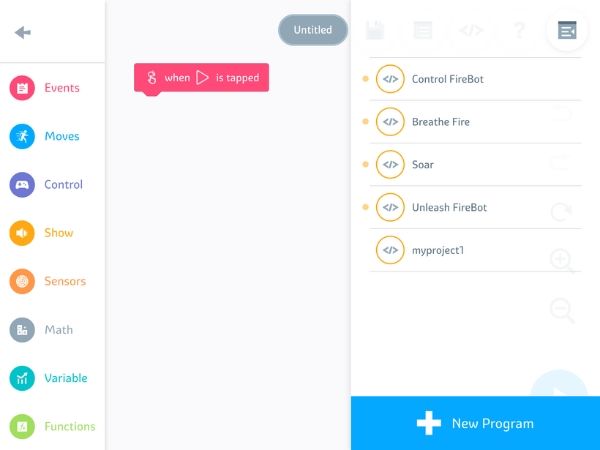
Check these programs out and see how the code works. Learn how to use the touch sensor on the FireBot’s chest to activate your dragon.

Start creating your own code by choosing New Program. Choose blocks from the left side of the screen to build your program.

If your child is not familiar with coding yet, JIMU has a section of the app where you can learn. Select Learn from the top of the main screen. Then select Lessons to get started learning how to code.
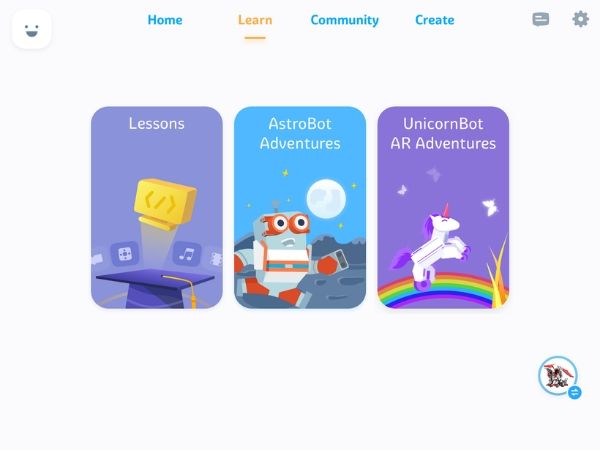
Introducing Robots and STEM to Younger Children
I love finding a STEM toy that all of my children can appreciate. While the FireBot Kit is designed for ages 8 and up, my 5-year-old can still play with the robot after it is built. We did set some ground rules, however. I asked her not to touch the FireBot. The pieces are held together fairly well (assuming you snap in the gray circle pieces correctly), but I didn’t want Lily to accidentally knock the FireBot to the ground or hit it too hard. The pieces can be reassembled if you do happen to bump it apart. Lily was to be in control of running the program Aiden wrote.

Aiden let her help choose the FireBot’s actions as he added the appropriate code for her. This exposes Lily to early coding concepts – learning that the blocks you code result in actions in your program. How you put together the code affects how your program runs – how your dragon acts.
Lily was excited to see the FireBot open its mouth, breath fire (light up), roar, move forward, and flap its wings. In the video below, you can see Aiden and Lily exploring different parts of the JIMU app and learning how to control the FireBot.
Get the JIMU Robot: FireBot Kit here. The FireBot is available in store at Target. You can also find it online at Amazon.com, BestBuy.com, Kohls.com, Samsclub.com, Target.com, Walmart.com, and ubtrobot.com.

Leave a Reply