Acorn Ninjas Craft and Stop Motion Video
Here’s a fall nature craft that’s simply adorable. Our acorn ninjas craft will make you smile and giggle. Take the simple acorn craft and turn it into a STEAM project idea by making a stop motion video.
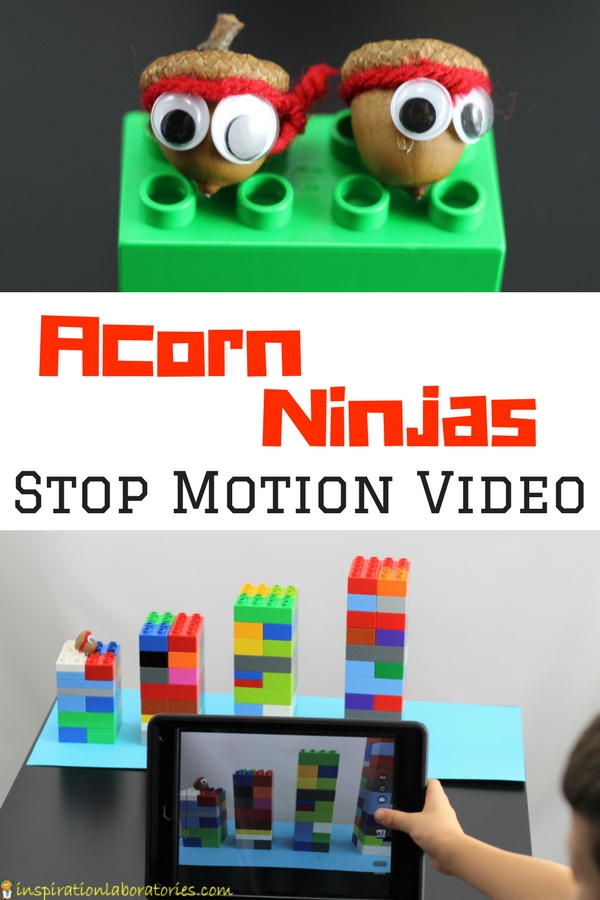
Acorn Ninjas Craft
We recently collected acorns on a nature walk. (Did you see our acorn discovery table?) While playing with the acorns, Aiden (he’s almost 8) said he wanted to add googly eyes to his acorns. I thought that was a fabulous idea. He grabbed the glue and added the eyes. Then, he reached for the red yarn (which we had used for making yarn apples). He tied a piece of red yard around the top of the acorn. He proudly declared it to be a ninja.

Brilliant! I love his creativity so much. What a fun little acorn ninjas craft!
Acorn Ninjas Stop Motion Video
I thought the little acorn ninjas needed to star in their own action movie. I suggested we make a stop motion video and Aiden was game. He planned out the movie and created the scenery.
He wanted the acorn ninja to jump from tower to tower and then fall in water.
He built LEGO towers and placed them on top of blue paper to represent the water. We set up his iPad so the towers filled the screen. Keeping the camera stationary makes the stop motion video much easier to create.

He took pictures and moved the acorns around the scene. Then, he set to making his stop motion video.
He realized he did not have nearly enough pictures. I showed him how to create a longer video by moving around the acorn ninjas a tiny bit at a time. Here’s the video we created together. Turn on the video’s sound – it makes the ninjas even more fun!
Choose your favorite video editing software to create your video. Add the photos to your video software and then set the length of each photo to as low as possible (or .3 to .5 seconds). We used the Clips app to create the acorn ninjas stop motion video below. The Clips app makes everything square so plan your photos accordingly. The Clips app is video editing program made by Apple. It’s available for free on iPhone or iPad.
In the past, we’ve made stop motion videos with Windows Movie Maker. It’s super easy to select all of the photos at once and change their length. This makes creating the movie much faster. Plus the program is free. See our Inside Out stop motion videos.
There are also a few Stop Motion apps and other software programs out there. We haven’t really tried any yet, but plan on doing so soon. I’ll update this post with anything we find that’s great. Do you have any recommendations for us?
Subscribe to the Inspiration Laboratories newsletter. Each issue has exclusive hands-on science explorations for children, a recap of our latest activities, and special resources selected just for you!
![]()

Leave a Reply